"Mobile SnapSHOT" Is No Longer Available
If you are operating on Mobile SnapSHOT 1.7.8 or earlier, there is a known issue in which SnapSHOT will display the following error on launch: "Mobile SnapSHOT" is no longer available." To resolve this issue, follow the steps below.
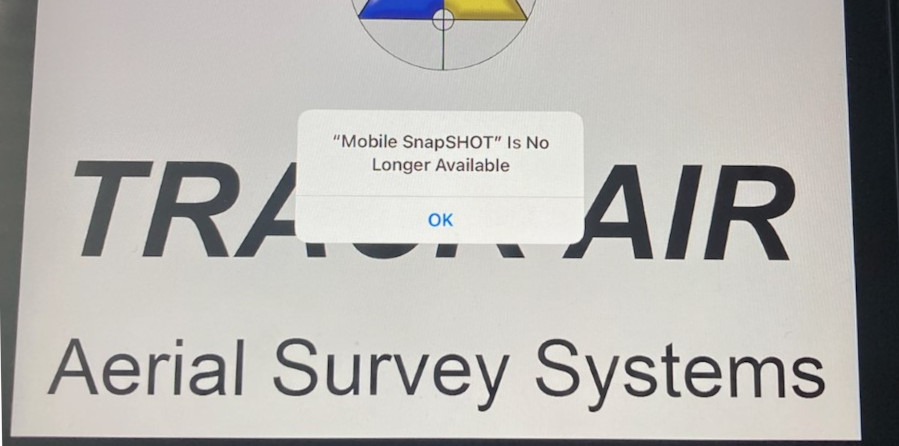
Download the pilot display app from the App Store to the iPad
- Open Settings app on the iPad, tap Wi-Fi and select a Wi-Fi with an Internet connection
- Open Safari and tap + icon on the upper right corner of the display
- Enter the following in the textbox near the top https://trackair.us/mobile
- Tap the Apple logo on the right to go to the App Store
- Sign in with an Apple ID account and password to download the pilot display app
- If you do not have an Apple ID account, create one HERE →
- Tap
Installthen tapDone - Tap
Always Requirewhen prompted: Require password for additional purchases on this device. - Wait for the app to finish installing
- Tap
OPENto verify if the app is installed - Press the Home button to go back to the Home Screen
Remove the Apple ID and forget the Wi-Fi Network with Internet
- Open Settings app
- Tap User Account near the top
- Scroll to the bottom on the right side and tap
Sign Out - Tap Wi-Fi on the left side
- Tap the circled i next to the Wi-Fi with Internet on the right
- Tap
Forget This Network - Tap
Forgetwhen prompted - Select the wi-fi used by snapSHOT
- Double press the home button and swipe all apps up to close them
Open a flight plan on the iPad
- Open snapSHOT and open a flight plan
- Tap Mobile snapSHOT icon on the dock near the bottom of the display to load the flight plan opened in snapSHOT
- You now can use the pilot display on iPad.
